NES frame is a project I built in November 2020 as a gift for my dad for Christmas 2020. These instructions explain how to operate the frame and its component parts.
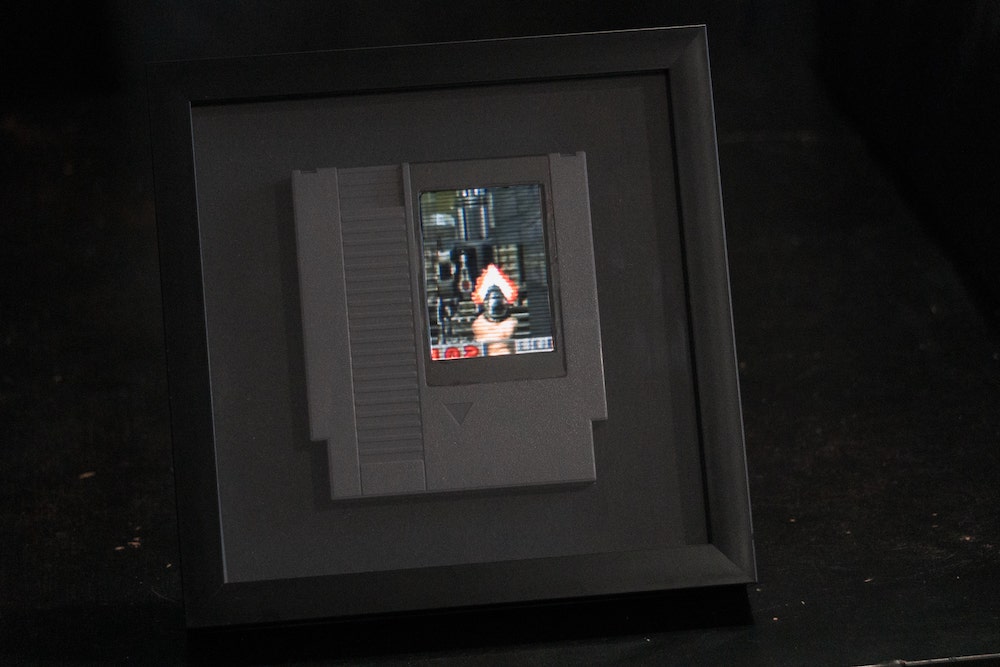
NES frame features a 3.5 inch screen embedded inside a classic Nintendo Entertainment System cartridge and mounted inside an 8 inch, square, 3D box frame. The display, powered by a Raspberry Pi micro-computer, plays looped videos from a variety of my dad’s favourite video games.
Controlling NES frame
Powering on and starting up NES frame
To turn on NES frame, flip the frame over so that you’re looking at its rear side. Insert the included micro USB cable into the port on the bottom most part of the Raspberry Pi.
This model of Raspberry Pi can be powered from most USB Type-A ports. I recommend using a dedicated 5V wall plug.
The device will take around 1 minute to fully power on. If the device turns on successfully, it should immediately start playing the preloaded video file.
Accessing NES frame
NES frame is powered by a Raspberry Pi Zero W. The computer has been set up to automatically connect to your local Wi-Fi network1.
Once the device has powered on and connected to the network, you can access the device via SSH. The device should appear as NESframe.local on the network. The device does not have a fixed IP address. The username and password for the device are written on the rear of the frame; the password is case sensitive.
Once connected and logged in, you will have full command line access to the device.
Shutting down NES frame
To turn off NES frame, connect to the device using SSH. In the command line, enter:
sudo halt
NES frame will take around 30 seconds to shut down after you have sent the command. In its powered down state the screen’s backlight will still stay on; this is normal but you should switch off the device at the socket or unplug the USB cable to turn off the device completely.
Do not switch the device off by cutting the power. This may corrupt the memory card.
Components
Electronics
- Raspberry Pi Zero W
- Waveshare 3.5 inch RPi LCD (B) – Revision 2.0
- Micro USB cable (for power)
- 16GB MicroSD card
Other components
- Gray NES Case Cartridge Shell
- 8 inch square 3D box frame
- Black card (for backing)
- Black vinyl (to cover the cartridge exterior)
- Hot glue gun and glue (to affix screen to cartridge)
- Bolt and nut (to affix cartridge to frame)
Acknowledgements
This project was inspired by Nostalgia Pop.
Footnotes
If you are unable to connect to see the device on the network, check that the Wi-Fi network SSID and password are set correctly. Follow these instructions to update the WPA supplicant file. ↩︎